
|
 |
|||||||||||||||||||
 HTML Bootstrap templates
HTML Bootstrap templates HTML5 Gallery Admin
HTML5 Gallery Admin HTML5 Templates
HTML5 Templates Wordpress templates
Wordpress templates Joomla CMS Templates
Joomla CMS Templates Website templates
Website templates OpenCart templates
OpenCart templates
 3D Style templates
3D Style templates
 Agriculture templates
Agriculture templates
 Alternative power templates
Alternative power templates
 Animal & Pets templates
Animal & Pets templates
 Art templates
Art templates
 Baker templates
Baker templates
 Books & literature
Books & literature
 Bootstrap templates
Bootstrap templates
 Business & finance
Business & finance
 Charity templates
Charity templates
 Cars & vehicles templates
Cars & vehicles templates
 Children templates
Children templates
 Communications templates
Communications templates
 Computer repair templates
Computer repair templates
 Computing templates
Computing templates
 CSS Templates
CSS Templates
 Dating & Relations
Dating & Relations
 DISCOUNT templates
DISCOUNT templates
 Education templates
Education templates
 Electronics templates
Electronics templates
 Entertainment templates
Entertainment templates
 Fashion & beauty templates
Fashion & beauty templates
 Flip book & notebook
Flip book & notebook
 Flowers templates
Flowers templates
 Food & drinks templates
Food & drinks templates
 Full screen templates
Full screen templates
 Futuristic templates
Futuristic templates
 GalleryAdmin flash templates
GalleryAdmin flash templates
 Gambling templates
Gambling templates
 General templates
General templates
 Gifts
Gifts
 Health & medicine templates
Health & medicine templates
 Hobby templates
Hobby templates
 Hotels templates
Hotels templates
 Industry & construction
Industry & construction
 Interior design, furniture
Interior design, furniture
 Jewelry templates
Jewelry templates
 Kindergarten templates
Kindergarten templates
 Law & legal templates
Law & legal templates
 Marina & water templates
Marina & water templates
 My Love
My Love
 Media templates
Media templates
 Military templates
Military templates
 Mobile Responsive
Mobile Responsive
 Music templates
Music templates
 Night club templates
Night club templates
 Online store/shop templates
Online store/shop templates
 Painting templates
Painting templates
 Personal homepage templates
Personal homepage templates
 PhotoVideoAdmin templates
PhotoVideoAdmin templates
 Photography templates
Photography templates
 Politics templates
Politics templates
 Radio templates
Radio templates
 Real estate templates
Real estate templates
 Religion templates
Religion templates
 Science & technology
Science & technology
 Services templates
Services templates
 Shopping templates
Shopping templates
 Society templates
Society templates
 Spiritual templates
Spiritual templates
 Sport templates
Sport templates
 Transportation templates
Transportation templates
 Travel templates
Travel templates
 Web design templates
Web design templates
 Web hosting templates
Web hosting templates
 Wedding templates
Wedding templates
 Wordpress templates
Wordpress templates
Partners:
Flash Templates Zone
Flash Templates Zone
<< BACK TEMPLATE'S INSTALLATION PROCESS ON THE HOSTING SERVER Don't scare with "installation process"! It is not much difficult than tiny software installation on your computer. After setting a "permission" you can start installation of your template. To do this type in your browser's URL field install.php followed by your domain name like this: http://www.yourdomain.com/install.php If you did everything correctly, you should see the following on your screen. If not, please check the previous steps. 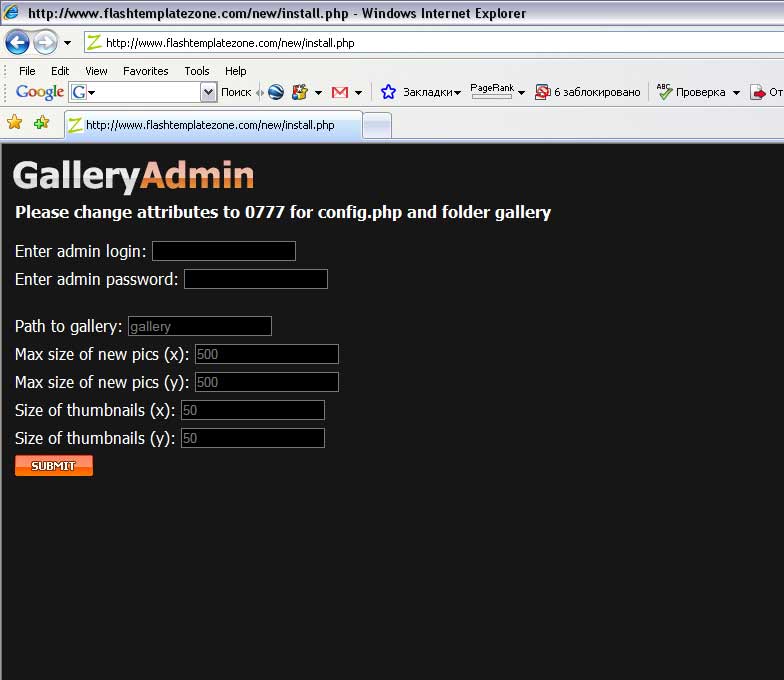
Type in your username and password in the appropriate fields. After this define max sizes (x and Y) of the new pictures in the "Max size of new pics (x)" (insert max width size of your photos) and in the "Max size of new pics (y)" (insert max height size of your photos). Please also define thumbnails sizes in the next 2 fields. Please note, that if you like to leave original design of your template intact, you'd better to insert default sizes which are given in the file "sizes.txt" which is in your template's package. 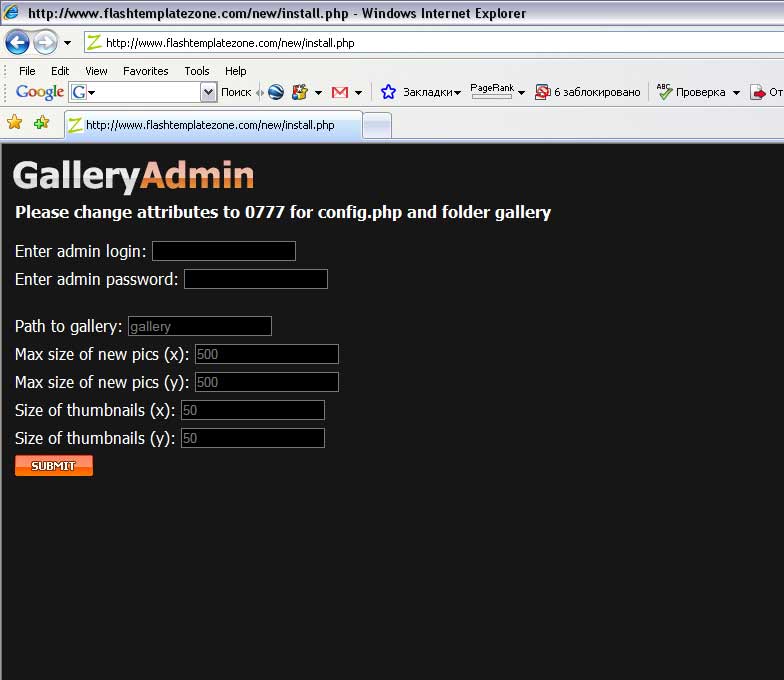
Then click SUBMIT and you will see the next screen: 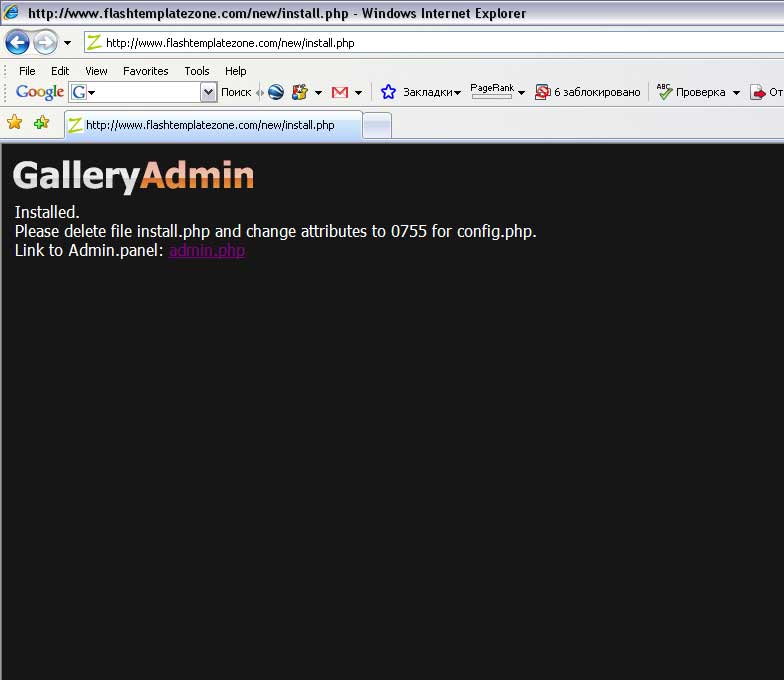
|
 |
Now please follow the following instruction. This is MANDATORY security measure!: delete the file "install.php" from your server and set "permission" to 755 for the "config.php" file.
How to set "Permission" you can see here. After that the installation process is successfully finished and you are ready to go with your new web site!
Your web site URL as before is: http://www.yourdomain.com and your Admin Cpanel will be available here for accessing: http://www.yourdomain.com/admin.php
This time online: 5 / In last 24 hours: 328 / Since 2002: 2299348






 Installation
Installation